How to Upskill with AI for Career Growth – 9 Highly Impactful Ways
This post may contain affiliate links. At no extra cost to you, I may earn a small commission if you make a purchase. Read full disclosure »
Introduction: Why Fast, Focused Upskilling Matters in 2025?
We’re living in a world where technology evolves faster than job descriptions — and where AI isn’t just transforming industries, it’s reshaping what you need to know to thrive.
Gone are the days when a college degree and a static resume could carry you through a decade. In 2025, knowing how to upskill with AI is your fastest path to relevance, confidence, and career growth.
But here’s the truth: traditional learning paths often feel slow, overwhelming, or unmotivating.
That’s where this guide — and the right tools — can change everything.
In this post, you’ll discover 9 smart ways to upskill rapidly using AI.
Because in a world where automation is accelerating, your most powerful advantage is not working harder — it’s learning faster, deeper, and smarter.
The Problem with Traditional Upskilling
Most professionals want to learn. The problem? Traditional upskilling is often…
- Too slow. Courses drag over months, and by the time you finish, the tools may have changed.
- Too generic. You end up learning broad theory when you need actionable skills today.
- Too passive. Watching videos without feedback doesn’t help you grow confidence or practical ability.
- Too isolated. No one’s checking in, guiding you, or helping you track your progress.
This leads to what we call “the motivation gap” — that frustrating middle space where you’re not a beginner anymore, but not growing fast enough to feel proud or competitive either.
And in 2025’s AI-powered job market, that gap can cost you more than just momentum — it can cost you opportunities.
How AI Is Changing the Upskilling Game?
Now, imagine this instead:
- You paste a complex article into a tool and it gives you a summary in seconds.
- You ask an AI, “Explain this like I’m five,” and finally get a concept you’ve struggled with for years.
- You track your progress through small wins, unlock levels, and actually feel excited to learn again.
That’s the new world of AI-powered upskilling — faster, more personalized, and results-driven.
AI tools aren’t just speeding up learning. They’re reshaping it — giving you feedback in real time, adapting to your style, and helping you build confidence with every micro-win.
And now it’s your turn to leverage this.
In the sections that follow, we’ll show you 9 smart ways to upskill rapidly using AI tools, grouped under:
- Learn Faster
- Practice Smarter
- Track Growth & Stay Motivated
Each tool has been carefully chosen for real-world usefulness, free or low-cost access, and speed of application.
Ready? Let’s start with the “Learn Faster” tools that turn complexity into clarity.
Learn Faster — 3 AI Tools That Make Knowledge Click Instantly
Let’s start with the tools designed to reduce learning time and cognitive load — especially useful if you’re juggling upskilling alongside a full-time job or job search.
Genei — Your AI Reading Assistant
Why it’s a game-changer:
Genei uses AI to summarize articles, research papers, and even PDFs, making it easier to grasp the core insights in less time.
How it helps:
- Paste in long articles or documents.
- Get instant bullet-point summaries and keyword insights.
- Organize and annotate your research in one place.
Best for:
Busy professionals and students in technical or research-heavy fields (marketing, data science, UX, etc.).
Example use: Upskilling in digital marketing? Paste a long SEO guide and get a 5-minute summary with action steps.
ChatGPT or Claude — Your On-Demand AI Tutor
Why it’s a game-changer:
Unlike static courses, these tools adapt to you. You can ask anything, repeat a concept in a simpler way, or explore multiple angles on a topic.
How it helps:
- Breaks down complex ideas (e.g., “explain blockchain to a 10-year-old”).
- Roleplays scenarios (e.g., “Act as a coding instructor and test me on JavaScript”).
- Offers feedback, definitions, frameworks, and analogies instantly.
Best for:
Independent learners who thrive with interactive explanations and conversational learning.
Example use: Studying behavioral interview prep? Ask ChatGPT to generate STAR-based examples for “a time you handled conflict.”
Socratic by Google — Learn by Asking, Visualizing & Exploring
Why it’s a game-changer:
Originally aimed at students, Socratic helps you visualize complex problems, especially in logic, math, and technical fields.
How it helps:
- Snap a photo of a question or type it in.
- Get visual explanations, diagrams, and related concepts.
- Learn with confidence, not confusion.
Best for:
Anyone trying to upskill in STEM fields or technical certifications.
Example use: Prepping for a data analyst role? Use Socratic to reinforce stats concepts with diagrams and real-world applications.
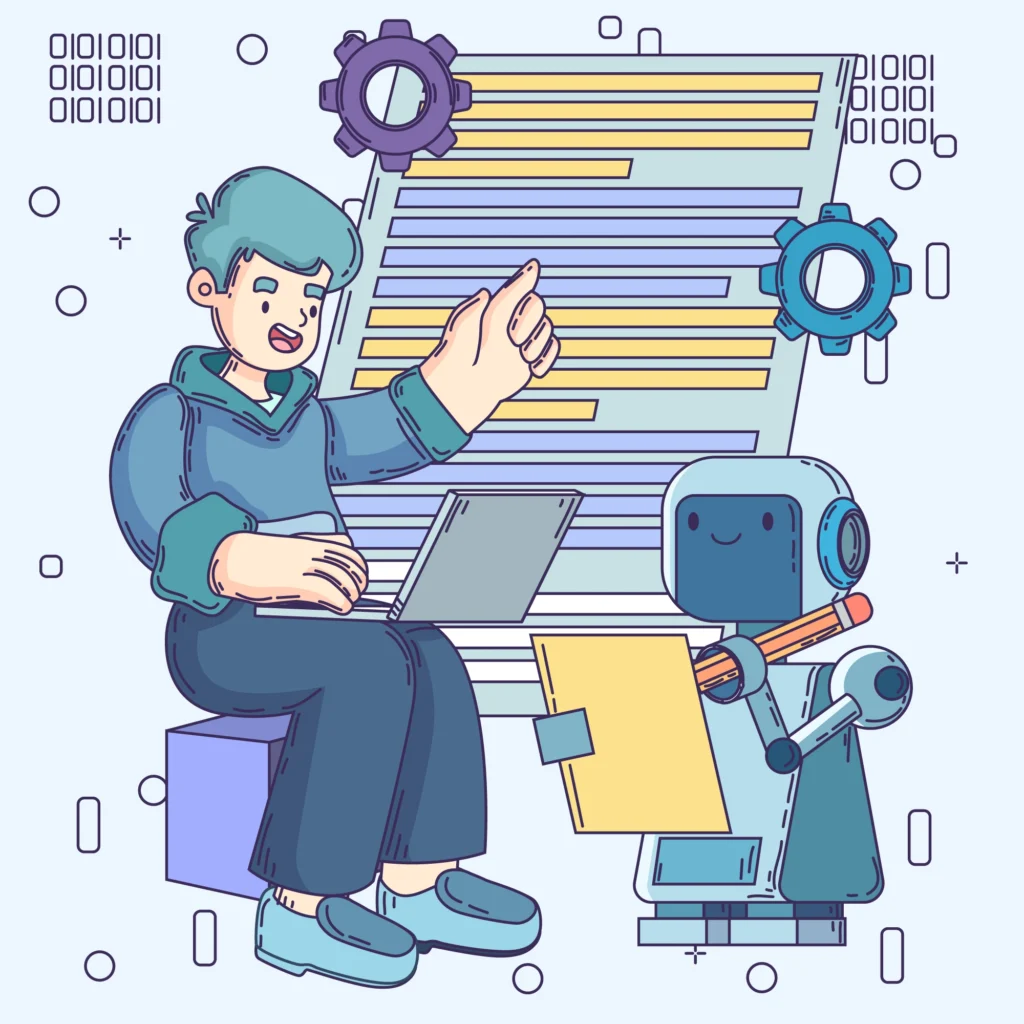
Learning is no longer a solo journey — discover how to upskill with AI and let intelligent tools fast-track your growth.
Practice Smarter — Turn AI into Your Personal Coach
It’s not enough to absorb knowledge — practicing what you learn is where transformation happens. These AI tools help you rehearse, refine, and build fluency in real-world scenarios — from coding to communication.
Yoodli — AI Coach for Public Speaking & Interviews
Why it’s a game-changer:
Yoodli analyzes your speech in real time and offers instant feedback on filler words, pacing, tone, eye contact, and clarity — without judgment.
How it helps:
- Upload or record practice answers.
- Receive a speech score and breakdown of verbal tics.
- Get personalized coaching tips.
Best for:
Jobseekers, presenters, or anyone preparing for interviews, pitches, or online meetings.
Example use: Practicing an elevator pitch? Yoodli shows where you need to slow down or add confidence.
Murf AI or ElevenLabs — Master Your Voice for Professional Impact
Why it’s a game-changer:
Voice still plays a huge role in how you’re perceived in virtual interviews, presentations, and personal branding. Murf and ElevenLabs allow you to train and test different vocal tones using AI-generated voices.
How it helps:
- Compare your voice to professional samples.
- Try different tones: friendly, assertive, calm.
- Use AI voiceovers to rehearse or script difficult messages.
Best for:
Roles that involve communication: sales, training, coaching, leadership, customer support.
Example use: Record your “Tell me about yourself” intro and compare it to confident pro-level voiceovers.
Codeium or GitHub Copilot — AI Coding Practice Assistants
Why they’re game-changers:
These tools offer real-time code suggestions, auto-completion, and debugging help right inside your IDE (like VS Code). They speed up learning and boost confidence.
How they help:
- Suggest code as you type.
- Spot bugs and inefficiencies.
- Help you learn by doing, not watching.
Best for:
Anyone learning programming, automation, or web development.
Example use: Upskilling in Python for data roles? Copilot can walk you through real-time solutions while you code.
Track Progress & Personalize Learning — AI as Your Career Compass
One of the biggest challenges in upskilling isn’t starting — it’s sticking with it. That’s where AI can help you stay focused, measure your progress, and tailor your path based on strengths and evolving goals.
Notion AI + Learning Tracker Templates
Why it’s a game-changer:
Notion AI turns your workspace into a smart learning dashboard. With prebuilt skill tracker templates and AI-powered content suggestions, it helps you plan, document, and reflect on your learning journey.
How it helps:
- Create custom learning roadmaps with timelines and milestones.
- Use AI to generate summaries, notes, and spaced repetition plans.
- Track what you’ve completed and what needs review.
Best for:
Self-learners who want structure, visibility, and momentum in their upskilling efforts.
Example use: Building a 30-day AI learning sprint? Notion AI can auto-generate your tasks and help track daily wins.
LinkedIn Skill Assessments & Badges
Why it’s a game-changer:
These micro-assessments allow you to validate your new skills publicly, boosting your credibility and visibility to recruiters.
How it helps:
- Choose from in-demand skills (e.g., Excel, SQL, Python, SEO).
- Get instant results and earn badges that display on your profile.
- Benchmark your knowledge and reattempt to improve scores.
Best for:
Jobseekers looking to signal skill readiness without formal certifications.
Example use: After learning Python basics, take the LinkedIn test to showcase your skills to hiring managers.
SkillSync AI — Personalized Learning Tracker
Why it stands out:
SkillSync AI uses real-time performance data from your activities (like coding platforms, writing apps, or learning portals) to analyze gaps and recommend micro-lessons or projects tailored to your pace and skill level.
How it helps:
- Tracks actual progress across multiple platforms (e.g., GitHub, Notion, Coursera)
- Suggests weekly “mini missions” to stay on track
- Learns from your behavior — not just what you say you’re doing, but what you’re actually doing
Use it for:
Creating a living career roadmap that adjusts weekly to your growth speed, challenges, and consistency.
Want to know more such tools. Here you go: 15 Game-Changing AI-Powered Career Tools to Future-Proof Your Success in 2025
Bonus: Add AI Tools to Your Weekly Review Ritual
AI doesn’t just belong at the beginning of your learning path.
Try scheduling a weekly learning review using Notion AI + voice feedback from Yoodli — you’ll not only absorb more, but also stay accountable to yourself.
Final Thoughts: AI Isn’t Just a Shortcut — It’s Your Competitive Advantage
In a world where industries are evolving faster than ever, learning how to upskill with AI isn’t just optional — it’s a career superpower.
These 9 tools don’t just teach you faster. They help you:
- Personalize your learning journey
- Practice with real-time feedback
- Track your growth and stay accountable
- Stand out in a crowded, AI-savvy job market
🎯 Remember:
You don’t need to master all nine tools today.
Start with one that solves your biggest bottleneck — whether it’s staying motivated, understanding complex concepts, or showcasing your new skills.
If you’ve been wondering how to upskill with AI, begin with just one smart step. And as always, CareerBizBoost is here to guide, equip, and walk beside you as your digital ally.
Frequently Asked Questions: How to Upskill with AI in 2025
1. What is the best way to upskill quickly using AI?
The fastest way is to combine AI-powered summarizers (like Genei) with practice tools such as Yoodli or Codeium. Pair those with a personalized tracker in Notion AI to stay accountable. Choose one core skill, use AI to break it into manageable chunks, and practice daily.
2. Are AI tools effective for career development or just hype?
They’re highly effective — if used strategically. AI tools can speed up learning, simulate real-world practice (e.g., mock interviews or voice training), and personalize your path. They don’t replace hard work, but they remove friction, offer feedback, and boost consistency.
3. Can I use these AI upskilling tools for free?
Yes, most tools offer free tiers or trial versions:
Genei offers free summarizations.
ChatGPT and Socratic are free with limitations.
Yoodli, LinkedIn Skill Tests, and Notion templates have no cost.
You can build a complete learning system with minimal or no investment to start.
4. What skill should I start with if I’m unsure?
Begin with a skill aligned with your goals:
Switching careers? Start with foundational technical or digital skills (Excel, SEO, basic coding).
Want to grow in your current role? Focus on communication, productivity, or AI literacy itself.
5. Is it ethical to use AI tools for learning or skill validation?
Absolutely — as long as you’re learning with the tools and not using them to misrepresent yourself. For instance:
✅ Ethical: Using ChatGPT to explain concepts, or Yoodli to improve communication.
❌ Unethical: Using AI to take tests or assessments on your behalf.
Stay transparent about your learning process — that’s what employers value most.
If some one desires to be updated with most up-to-date technologies
after that he must be go to see this web page
and be up to date daily.
Thank you for visiting! We do our best to keep our content fresh and relevant for professionals like you.