How to Use AI for Productivity: 11 Game-Changing Secrets
This post may contain affiliate links. At no extra cost to you, I may earn a small commission if you make a purchase. Read full disclosure »
Introduction
In today’s fast-paced workplace, most professionals face a silent challenge:
Time is short. Workload is high. Focus is limited.
And yet, many are still working manually—spending valuable hours on tasks AI could handle for them.
The question isn’t whether AI will replace your job. The question is:
Are you using AI to work smarter, save time, and focus on real career growth?
In this practical guide, you’ll discover how to use AI for productivity in ways that genuinely simplify your work—not with hype, but with real methods any professional can apply.
You’ll learn:
- What tasks you can automate today without losing control.
- How AI can help manage research, writing, and project planning.
- Why using AI doesn’t mean surrendering your decisions—but freeing your focus.
Think of AI as a silent partner—a tool that does the background work, so you can focus on what humans do best:
Strategy. Creativity. Decision-making.
From freelancers to mid-career professionals, everyone can use these 11 proven ways to:
- Speed up research without sacrificing quality.
- Simplify repetitive tasks without sacrificing oversight.
- Boost focus and output without burning out.
By the end of this guide, you’ll have practical, actionable methods to transform your work habits and career confidence using AI—not as a replacement, but as your assistant.
Ready to unlock smarter working?
Let’s dive into 11 proven ways to use AI for productivity in 2025.
⚠️ Data Privacy Reminder:
When using AI productivity tools, avoid sharing confidential, sensitive, or personal data unless you trust the platform’s privacy policies. Many AI tools process data externally, which could pose privacy risks.
Always review a tool’s security practices before inputting proprietary or sensitive information.
Why Using AI to Improve Productivity Is Essential in 2025?
In 2025, professionals who embrace AI as a productivity tool are staying ahead—while those who don’t are falling behind. This isn’t just about chasing trends; it’s about working smarter, reducing stress, and focusing your energy where it matters most.
Learning how to use AI for productivity isn’t a luxury anymore—it’s becoming a career survival skill.
Here’s why integrating AI into your daily work matters now more than ever:
AI Complements Your Skills, Not Replaces Them
The biggest myth about AI? That it will replace professionals. In reality, AI works best as an assistant, not a substitute. By leveraging AI to handle repetitive, time-consuming tasks, you free yourself to focus on creative thinking, strategic planning, and decision-making.
Example: Instead of summarizing long reports manually, AI summarizers can generate structured overviews—allowing you to act faster and with more clarity.
Reduces Overload and Mental Fatigue
Every day, your focus is consumed by low-value tasks like replying to routine emails or organizing meeting notes. By using AI-powered productivity tools, you automate those tasks and preserve your mental energy for high-level work.
Example: Use an AI tool to transcribe meetings and draft follow-up actions automatically, so you stay focused on leadership and project execution.
Helps You Stay Competitive
Mastering AI productivity methods gives you an immediate advantage in today’s job market. AI allows you to produce faster, work smarter, and deliver consistent results without burnout—skills that hiring managers and clients value highly.
Speeds Up Work Without Sacrificing Accuracy
Modern AI doesn’t just automate; it adapts. Whether you’re managing research, drafting content, or extracting data, AI handles tasks efficiently while maintaining professional standards.
Example: Instead of copy-pasting data from reports, AI extraction tools can pull key insights for you, saving hours of manual work.
Keeps You in Control
Learning how to use AI effectively doesn’t mean losing oversight. With the right approach, AI handles the tasks, but you stay in charge of decisions and quality control.
In Summary
Professionals who integrate AI into their workflow are not being replaced—they’re being promoted. By understanding how to use AI for productivity and applying it intelligently, you’ll scale your output, reduce stress, and grow your career confidence in 2025.
Next, let’s explore 11 actionable ways professionals are already using AI daily to simplify work, save time, and unlock new levels of productivity.
11 Proven Ways on How to Use AI for Productivity and Transform Your Career Confidence in 2025
Now that you understand why AI matters for modern professionals, let’s explore 11 practical ways you can start using it to work smarter—not harder. These aren’t abstract concepts or complicated systems. Each strategy focuses on real-world productivity improvements, helping you save time, reduce effort, and build lasting career confidence.
Way #1: AI Research Summarizers
What It Does:
AI research summarizers analyze large reports, articles, or documents and condense them into clear, digestible summaries within minutes.
Why It Matters:
Instead of spending hours reading, you can grasp key insights instantly—without sacrificing accuracy.
How to Apply:
- Upload lengthy PDFs or reports to your chosen AI summarizer.
- Review the key points and structure it into actionable insights for your project or presentation.
Productivity Impact:
Accelerates research tasks while allowing you to focus on analysis and decision-making.
Curious about what tools top performers are using? Discover them in this companion article featuring 15 AI tools for career success in 2025.
Way #2: AI-Powered Content Outliners
What It Does:
Starting a report or proposal? AI content outliners generate structured frameworks, suggesting headings, subpoints, and logical flow.
Why It Matters:
Avoid blank-page anxiety. Let AI handle the initial structure, so you can focus your expertise on developing content.
How to Apply:
- Input your topic or project goals.
- AI suggests outlines for reports, presentations.
Productivity Impact:
Speeds up content planning and helps organize complex projects efficiently.
Way #3: AI Competitor Research Assistants
What It Does:
Instead of manually tracking competitor moves, AI competitor analysis tools gather insights, monitor trends, and present structured comparisons.
Why It Matters:
Understanding your competition is key to strategic planning. With AI handling data collection, you can concentrate on interpreting insights.
How to Apply:
- Set up AI tools to monitor competitor websites, marketing strategies, or industry reports.
- Review comparative dashboards or weekly summary emails.
Productivity Impact:
Automates competitive research and keeps you strategically informed.
Way #4: AI Data Extraction Tools
What It Does:
Manually pulling data from spreadsheets, PDFs, or reports is tedious and error-prone. AI data extraction tools automate this by pulling exactly what you need.
Why It Matters:
Speeds up data-heavy tasks without sacrificing accuracy.
How to Apply:
- Upload files to the AI tool.
- Set extraction rules (e.g., pull all dates, amounts, keywords).
- Receive a clean, structured data set for immediate use.
Productivity Impact:
Saves hours on manual data entry, letting you focus on analysis and decisions.
Tool #5: Automated Industry News Monitors
What It Does:
AI-driven news monitors track industry trends, competitor mentions, and key updates—delivering curated insights directly to your inbox or dashboard.
Why It Matters:
Staying informed without wasting hours reading irrelevant content keeps you ahead of industry shifts.
How to Apply:
- Set up your preferred topics and sources.
- Let AI monitor news sites, blogs, and reports.
- Review concise updates daily or weekly.
Productivity Impact:
Automates trend monitoring, giving you timely insights without the time sink.
Way #6: AI Calendar & Time Management Assistants
What It Does:
AI-powered scheduling tools help organize your tasks, prioritize meetings, and even suggest optimal focus blocks—automatically.
Why It Matters:
Proper time management is central to productivity. AI can prevent overbooking and keep you on track.
How to Apply:
- Sync your calendar with the AI tool.
- Let it automate meeting scheduling, suggest breaks, and rearrange tasks based on changing priorities.
Productivity Impact:
Removes admin burden from your day, allowing you to focus on meaningful work.
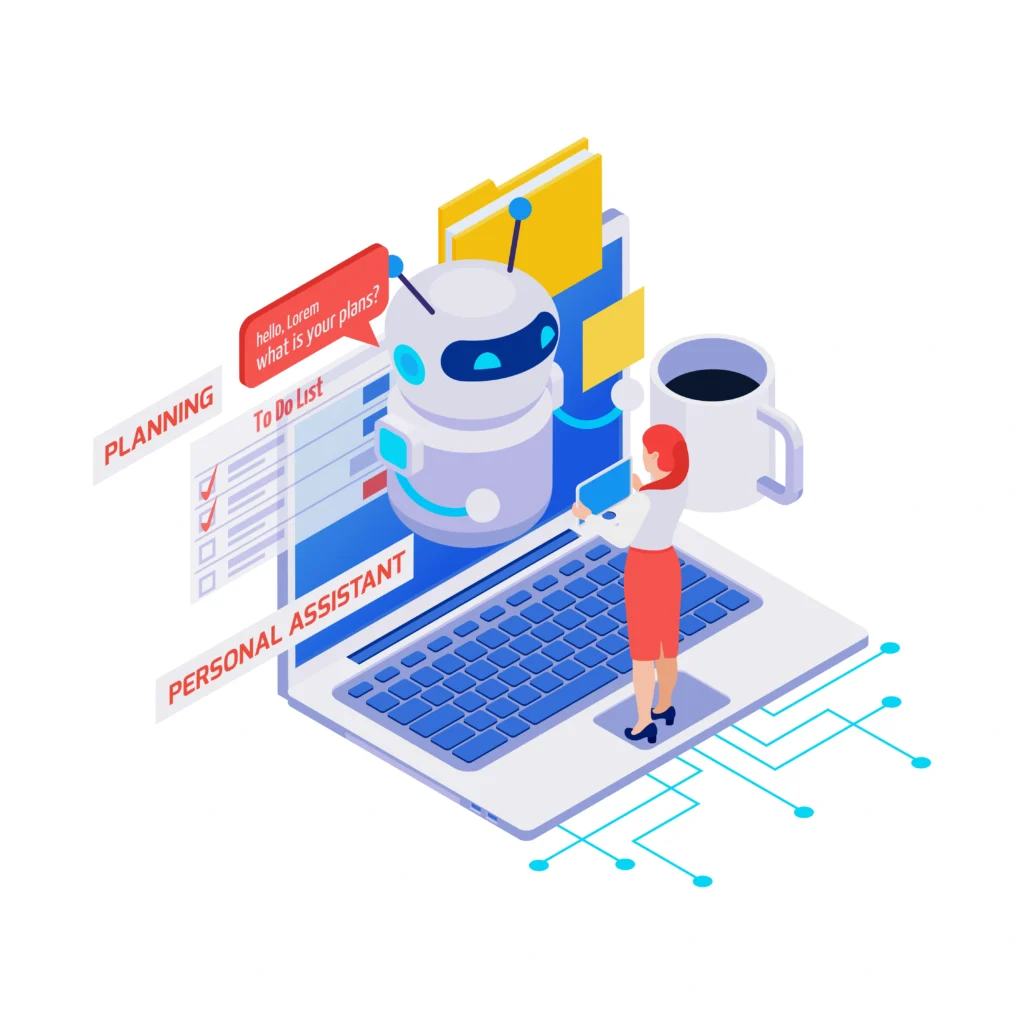
Wondering how to use AI for productivity? Let your smart assistant plan, prioritize, and simplify your workflow.
Way #7: AI Meeting Summarizers & Note-Takers
What It Does:
AI listens to your meetings, transcribes conversations, and generates concise, actionable summaries.
Why It Matters:
Instead of relying on memory or manual note-taking, AI delivers structured meeting notes, so nothing gets missed.
How to Apply:
- Use AI meeting assistants in virtual or in-person sessions.
- Review key points and action items automatically post-meeting.
Productivity Impact:
Automates MoMs and follow-up drafts, saving hours on post-meeting documentation — all sent after your review and approval.
Way #8: AI-Powered Email Assistants
What It Does:
AI email assistants help draft clear, professional responses in seconds—based on your input or past communication style.
Why It Matters:
Writing emails consumes significant work time. AI streamlines communication without sacrificing professionalism.
How to Apply:
- Use an AI tool to draft replies to client inquiries, follow-ups, or routine updates.
- Customize the draft before sending to maintain your personal tone.
Productivity Impact:
Speeds up email writing, reduces overthinking, and keeps your workflow efficient.
Want to go beyond strategies and explore specific tools in action? Don’t miss our detailed guide: How to Upskill with AI for Career Growth – 9 Highly Impactful Ways — discover exactly how each tool can elevate your career growth journey.
Way #9: AI Task Prioritization Systems
What It Does:
AI-based task managers analyze your workload and suggest the optimal order for completing tasks, factoring in urgency and effort.
Why It Matters:
Knowing where to start each day boosts productivity. AI ensures you’re always working on high-impact activities.
How to Apply:
- Feed your task list into an AI prioritization tool.
- Let it recommend a structured, prioritized plan for your day or week.
Productivity Impact:
Reduces decision fatigue, keeps you focused, and helps complete meaningful tasks first.
Way #10: AI Document Formatting & Proofreading Tools
What It Does:
AI editing tools automatically format reports, correct grammatical errors, and suggest improvements to make documents professional and polished.
Why It Matters:
Polishing reports or proposals manually wastes valuable time. AI handles this efficiently while ensuring high standards.
How to Apply:
- Upload drafts to an AI editing tool.
- Review format corrections, readability improvements, and tone adjustments.
- Approve or tweak as needed.
Productivity Impact:
Automates the finalization process, reducing your workload without compromising quality.
Way #11: AI-Driven To-Do List Trackers
What It Does:
AI-powered productivity dashboards update your to-do lists in real-time as you work—automatically adjusting priorities and tracking progress.
Why It Matters:
Instead of wasting time updating lists manually, AI acts like your silent project manager, keeping everything organized.
How to Apply:
- Integrate your task manager with AI tools.
- Let AI track task completion and update your workflow without manual inputs.
Productivity Impact:
Simplifies workload tracking and gives you mental clarity, so you focus on completing tasks rather than organizing them.
AI Empowers, Not Replaces
By applying these 11 practical AI-powered strategies, you’ll work faster, reduce manual effort, and maintain full control over your output.
In the next section, we’ll discuss the mindset shift:
Why AI isn’t your competitor—but your most reliable assistant in 2025.
Mindset Shift – Why AI Is Your Assistant, Not Your Replacement
For many professionals, hearing about AI-powered productivity tools triggers a common fear:
“Will AI replace me?”
The answer is simple: No—but it will replace professionals who refuse to adapt.
In reality, AI works best when seen as a support system, not a substitute. Once you understand how to use AI for productivity, you gain the ability to scale your work, not surrender it.
Here’s why adopting this mindset matters in 2025:
AI Handles Tasks, You Handle Decisions
AI tools excel at repetitive, structured tasks:
- Summarizing reports.
- Organizing schedules.
- Drafting basic content.
But they can’t understand nuance, make judgment calls, or think creatively like humans do.
AI proposes. You decide.
Time Saved = Growth Opportunities
Using AI effectively frees up hours every week. That saved time is not lost—it’s reinvested in:
- Strategic planning.
- Leadership tasks.
- Creative innovation.
- Skill-building and career advancement.
When you let AI handle admin work, your human strengths can shine.
Professionals Using AI Look Modern, Not Replaceable
Employers today don’t fear AI-savvy professionals. They value them.
People who master AI productivity methods are seen as:
- Efficient.
- Forward-thinking.
- Strategic contributors.
Those who avoid AI? They risk being seen as outdated and inefficient.
Control Stays With You
AI isn’t a decision-maker. It’s a tool. Professionals who understand how to use AI for productivity always remain in control—reviewing outputs, refining insights, and making the final calls.
Key Takeaway
In 2025, AI won’t replace professionals. It will empower the ones who use it wisely.
Let AI handle the tasks.
Let you focus on growth, creativity, and leadership.
Conclusion & Call-to-Action
In today’s fast-moving workplace, working harder is no longer the answer. The professionals who thrive are those who learn how to use AI for productivity—simplifying tasks, saving energy, and scaling their output without sacrificing control.
By embracing AI as your assistant—not your replacement—you unlock:
- Faster workflows.
- Reduced mental fatigue.
- Greater focus on strategic, creative, and leadership tasks.
Remember: AI doesn’t replace professionals. It replaces busywork.
What’s Next? Take Action Today
Start small. Choose just one of the 11 AI-powered methods from this guide:
- Automate your meeting notes.
- Let AI outline your next report.
- Use an AI assistant to simplify your inbox.
Experiment. Learn. Adapt. Over time, using AI will feel as natural as email.
Your Career Growth Starts with Smarter Working
The professionals leading industries in 2025 aren’t working harder—they’re working smarter.
Ready to future-proof your career?
Let AI handle the tasks. Let you focus on growth.
FAQs – Using AI for Productivity in 2025
Will using AI tools replace my job?
No. AI is designed to handle repetitive or structured tasks, allowing professionals to focus on creativity, strategy, and decision-making. In fact, using AI makes you more efficient and valuable—not replaceable.
Are AI productivity tools safe to use with sensitive information?
Caution is always advised. Like any digital platform, you should review an AI tool’s privacy and security policies before sharing sensitive or personal data. Not all tools store information securely.
How do AI-powered assistants help with emails and content writing?
AI assistants can generate structured outlines, write email drafts, and even suggest tone or phrasing. You retain full control by editing or approving before sending, saving time while keeping your voice intact.
Can beginners start using AI productivity tools easily?
Absolutely. Many AI tools today are user-friendly, with intuitive dashboards and simple input fields. You can start with just one feature—like AI email replies or meeting transcription—and scale up gradually.
How can AI help reduce mental fatigue at work?
By handling time-consuming admin work like note-taking, data extraction, or schedule organization, AI frees up mental bandwidth so you can focus on high-level thinking and reduce decision fatigue.
Which AI tools are most recommended for professionals?
It depends on your role, but some widely used tools include AI note-takers (like Otter.ai), research summarizers (like Claude or ChatGPT), AI schedulers (like Motion), and email assistants (like Flowrite). For a full list, check our companion guide: 15 Game-Changing AI-Powered Career Tools to Future-Proof Your Success in 2025