5 Expert-Backed Tips to Create the Perfect Resume Structure and Land Interviews
This post may contain affiliate links. At no extra cost to you, I may earn a small commission if you make a purchase. Read full disclosure »
Introduction: Why Resume Structure Can Make or Break Your Career
In the competitive 2025 job market, your resume is often the first—and sometimes only—impression you get to make. And while content is king, resume structure is the throne it sits on. If the layout, flow, and formatting of your resume aren’t on point, hiring managers and Applicant Tracking Systems (ATS) won’t make it past the first few lines. That’s why building a resume today means more than just listing your achievements—it means telling a persuasive, tailored story through a polished, professional layout.
A poorly organized resume can sabotage even the most impressive experience. Whether you’re a recent graduate stepping into the workforce or a seasoned professional pivoting to a new industry, resume structure plays a vital role in how your qualifications are perceived. It ensures the key information is immediately accessible, guides the reader’s eyes naturally, and increases your odds of moving to the interview stage.
In this comprehensive guide, we’ll break down every crucial element of strong resume structure—from header to file naming—backed by current best practices and formatting strategies designed for both human readers and ATS algorithms.
Why Resume Structure Matters More Than Ever in 2025
Recruiters Are Speed Scanners, Not Deep Readers
Recruiters receive hundreds of resumes per role. Studies show they spend just 6 to 8 seconds on an initial scan. A strong resume structure allows your core strengths and achievements to stand out during that blink-fast review. It organizes information in a way that prioritizes clarity and relevance—ensuring your most important assets aren’t buried in text.
For example, placing your professional summary at the top, using bold headings, and spacing out your skills in bullet form can help a recruiter quickly assess your fit for a role—even if they don’t read every word.
Personal Insight: As someone who’s helped hundreds of job seekers improve their resumes, I’ve seen firsthand how even minor structural changes—like reordering experience bullets or fixing inconsistent spacing—can significantly boost interview callbacks.
ATS Optimization Starts with Clean Structure
Applicant Tracking Systems (ATS) parse your resume before a human ever sees it. If your document is riddled with text boxes, unusual fonts, or two-column layouts, it might fail to load into the ATS correctly—resulting in automatic disqualification. That’s why ATS-friendly resume structure is now a must-have, not a nice-to-have.
Use standard headings like Professional Experience, Skills, and Education, and avoid complex formatting. Stick with Word or PDF formats and always test your resume on a free ATS scanner before sending it out.
Example Tool: Try Jobscan to analyze your resume against job descriptions and ensure compatibility.
Visual Simplicity Wins Attention and Trust
Recruiters equate messy formatting with a lack of professionalism. Clean lines, uniform fonts, and logical flow reflect positively on you. They suggest attention to detail—an attribute every employer values.
Consider how resume structure mirrors a user-friendly website. Would you trust a company whose site is confusing, cluttered, and inconsistent? The same applies to your job application materials. Your resume needs visual hierarchy, spacing, and clarity to convey competence and polish.
Opinion: Many modern resume design templates prioritize aesthetics over function. I believe the best resumes blend both—but always lean toward simplicity and structure for substance over style.
Secret #1: Key Resume Sections (and the Best Order for 2025)
A powerful resume doesn’t just present information—it delivers it with purpose, flow, and strategy. The right resume structure guides recruiters and hiring systems through your professional journey in a way that’s both intuitive and persuasive. This section will walk you through the essential resume parts, why they matter, and how to arrange them for maximum impact.
Header with Contact Information
The header sits at the top of your resume and provides vital contact details. It should be clean, easy to read, and free of clutter.
Include:
- Full name (in larger, bold font)
- Phone number
- Professional email address
- LinkedIn profile (customized URL preferred)
- City and state (omit street address)
Pro Tip: Avoid including multiple phone numbers or outdated email providers like Hotmail. Keep it sleek and modern to match your overall resume format.
Career goal or Professional Summary
Depending on your experience level, this section can either introduce your career goals or summarize your professional achievements.
- For students or entry-level applicants: Write a career goal that aligns with the position and showcases enthusiasm and potential.
- For experienced professionals: Offer a brief summary (3–4 lines) emphasizing accomplishments, core strengths, and your unique value proposition.
This section helps establish context for your resume. It should be placed at the top of your resume structure—just below the contact header—to hook attention right away.
Example:
Results-driven digital marketing specialist with 5+ years of experience in SEO, content strategy, and PPC campaigns. Known for increasing traffic by 220% in 6 months.
Skills Section
The skills section is your snapshot of qualifications—and a critical part of your overall resume structure. An optimized resume structure separates this section from professional experience, ensuring that both recruiters and ATS tools can easily identify relevant keywords and core competencies.
Best practices:
- Use bullet points or a grid layout.
- Group skills into categories (e.g., “Technical Skills,” “Communication Skills”).
- Mirror language used in the job description.
Tip: Don’t just list buzzwords. Pair each skill with context in the experience section to show proof in action.
Professional Experience
This is the heart of your resume—and it’s where resume structure can either help or hinder your case. Follow a reverse chronological order, placing your most recent experience first.
For each job, include:
- Job Title
- Company Name
- City, State
- Employment Dates (Month/Year – Month/Year)
- 3–5 bullet points focused on results, not responsibilities
Use action verbs (e.g., spearheaded, optimized, led) and quantify outcomes where possible.
Example:
Increased email campaign click-through rate by 43% by A/B testing subject lines and optimizing delivery times.
Education
Your educational background is an important pillar of your resume structure, especially for recent graduates or professionals making a career switch. Within a strong resume structure, this section typically follows your experience—unless your academic credentials are your primary selling point.
Include:
- Degree and major
- Institution name
- Year of graduation (optional after 5–10 years)
- GPA (only if above 3.5 or required)
- Relevant coursework or honors (for entry-level roles)
Insight: If you’re making a career pivot, include relevant certifications or academic projects under education to reinforce your credibility and support the narrative laid out by your resume structure.
Certifications, Awards & Projects (Optional but Powerful)
While not essential for every applicant, these sections can enrich your resume structure by demonstrating continued learning and excellence.
- Certifications: PMP, Google Analytics, HubSpot, etc.
- Awards: Employee of the Month, top sales performer
- Projects: Freelance work, case studies, research, or publications
These additions are particularly useful for freelancers, gig workers, or tech professionals.
Example:
Developed a cross-platform mobile app with over 10,000 downloads. Managed UX/UI, codebase, and app store submissions.
References (Optional)
Contrary to popular belief, it’s not necessary to list references on your resume—unless requested by the employer.
Best Practice: Simply include the line: “References available upon request.”
This keeps your resume format clean and focused while signaling you’re prepared to provide referrals when needed.
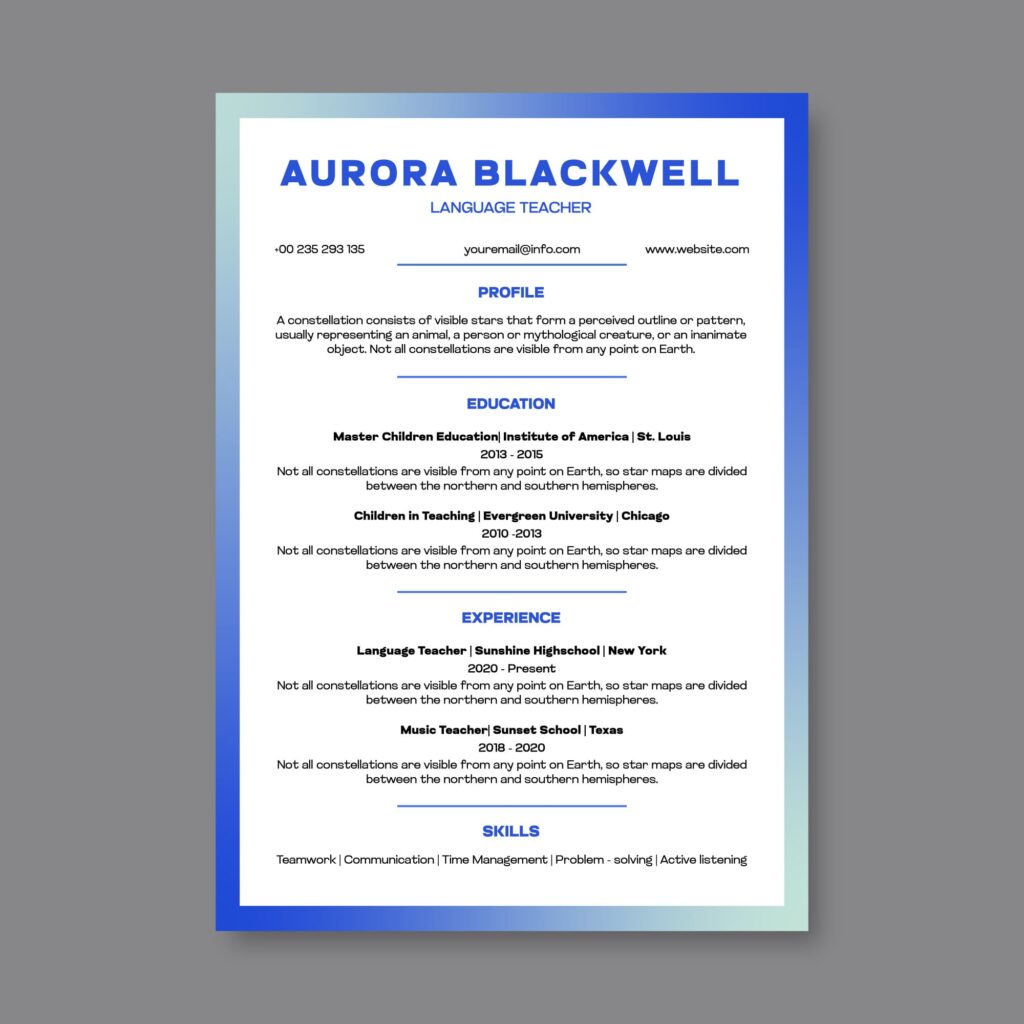
Your resume structure should highlight your strengths—clearly, confidently, and professionally—in a single-column layout that’s readable by both ATS and humans.
Secret #2: Resume Structure: Best Layout Practices for 2025
Once you’ve determined what to include in your resume, the next challenge is organizing that content in a way that’s easy to scan, ATS-compliant, and visually appealing. Your resume structure should balance aesthetics with functionality—because even the best qualifications can be overlooked if poorly presented.
One-Column vs. Two-Column Layouts
While two-column resumes can look stylish, they often fail when scanned by Applicant Tracking Systems (ATS). For most job seekers—especially those applying to mid-to-large organizations—a one-column layout remains the gold standard in ATS-friendly resume structure.
✅ Use a one-column layout for consistency, clarity, and universal compatibility within a professional resume structure.
Visual Hierarchy & Logical Flow
The ideal resume structure creates a visual map of your career, guiding recruiters effortlessly from one section to another. Use typographic and spacing principles to establish structure:
- Bold your section headers (e.g., “Professional Experience,” “Education”)
- Keep font sizes consistent across similar section types.
- Use ample white space to separate content and avoid clutter.
Pro Tip: Think of your resume like a landing page—it must lead the viewer toward the most compelling content with minimal effort, supported by a clean, intentional resume structure.
Consistency Is King
A strong resume structure hinges on visual uniformity. Misaligned bullet points, inconsistent font sizes, or sloppy margins suggest a lack of attention to detail. Make sure every section is formatted consistently.
Checklist for visual consistency:
- Same font style throughout (e.g., Calibri or Helvetica)
- Uniform bullet point style
- Matching indentation and spacing
- Aligned date ranges
Fonts: Simple, Scannable, Professional
Keep your resume readable by choosing web-safe, ATS-compliant fonts.
Recommended fonts:
- Calibri
- Arial
- Helvetica
- Georgia (for a touch of classic)
❌ Avoid: Times New Roman, Comic Sans, or script-style fonts.
Size guidelines:
- Name: 16–18 pt
- Headings: 14–16 pt
- Body text: 10–12 pt
Margins and Line Spacing
Your resume format should never feel cramped or overly busy. Proper spacing allows the reader to absorb each section without visual fatigue.
- Margins: Stick between 0.5″ and 1″ on all sides
- Line spacing: 1.0 or 1.15 (never double-spaced)
- Bullet spacing: Add a small gap between bullet points for readability
Colors and Design Accents
When it comes to colors, less is more. Use color sparingly—preferably for headings or section dividers only. Stick to neutral palettes like navy, gray, or dark green, and always prioritize readability.
Important: Avoid light-colored fonts and flashy templates. They may look good on-screen but often fail when printed or parsed by ATS.
Elements to Avoid for ATS Compatibility
An attractive resume layout should also be functional. That means avoiding elements that can confuse automated parsing software.
- ❌ Tables: Break ATS logic and misalign keywords
- ❌ Text boxes: Appear empty to most systems
- ❌ Icons and images: Unreadable by machines
- ❌ Photos: Not necessary unless specifically requested
In the U.S. and many Western countries, resume photos are discouraged and may even introduce unconscious bias. Focus on content.
File Type: PDF or DOCX?
When saving your resume, be mindful of compatibility.
- PDF: Best for preserving layout, but only if ATS-friendly
- DOCX: Safest for ATS scanning, particularly when applying through job portals
File naming tip: Use a clear, professional filename like:
Jane_Smith_Resume_2025.pdf
Use Section Dividers Strategically
Horizontal lines, spacing, or subtle shading can break your resume into digestible parts, making it more scannable for both humans and AI.
Bonus Tip: Ensure all headings are styled consistently and placed where readers expect them—top-left aligned is best.
White Space Is Your Friend
Many job seekers try to cram everything onto one page. Instead, embrace white space to allow your accomplishments to breathe.
- Use clear breaks between sections
- Leave space after job roles
- Keep text blocks concise
A clean resume structure feels intentional, not crowded.
Print Test Your Resume
Before finalizing, print your resume to check spacing, alignment, and how it looks on paper. ATSs may never see a printed version, but humans will—and clarity always matters.
Insight: Hiring managers may bring printed resumes to interviews or review hard copies in meetings. A printed resume that’s neat and balanced gives you a competitive edge.

Secret #3: Mastering Resume Structure: Key Tips to Make Your Resume Stand Out
When it comes to landing an interview, resume structure plays a pivotal role. It’s not just about listing your job history—it’s about presenting your skills, achievements, and experience in a clear, compelling way that captures a recruiter’s attention. Having reviewed hundreds of resumes myself, I’ve seen firsthand how the right structure can elevate your application, while common mistakes can hold you back.
Secret #4: Personal Insight on Resume Structure
One of the most frequent errors I encounter when reviewing resumes is the imbalance in how candidates structure their content. Many tend to overstuff the Professional Experience section, cramming it with dense paragraphs and lengthy descriptions. Meanwhile, they often neglect other crucial sections like Skills and Summary, which are essential for making an immediate impact.
Recruiters typically scan a resume from top to bottom, focusing first on the summary and skills before delving into detailed job descriptions. If you bury your key qualifications deep within long blocks of text, you risk losing the recruiter’s interest early on. To make your resume truly effective, you need to balance content across sections and structure it for easy scanning.
Secret #5: Pro Tips for Polishing Your Resume Structure and Layout
A well-structured resume isn’t just about what you write; it’s also about how you present it. Here are some expert tips to help you polish the final layout and make your resume both reader-friendly and professional:
- Run the resume through AI-supported grammar and layout checkers. These tools help catch subtle mistakes in spelling, punctuation, and consistency, ensuring your resume looks flawless.
- Print a test copy. Viewing your resume on paper helps you spot layout issues or crowded sections that might not be obvious on screen.
- Use bullet points instead of paragraphs. Bullet points break down complex information into digestible pieces, making your resume easier to scan quickly.
- Double-check alignment and consistency. Consistent margins, font sizes, and spacing create a neat, polished look.
- Don’t overcrowd your resume. White space is your friend—it improves readability and highlights important sections.
Final Review Checklist for Your Resume Structure
Before submitting your resume, ensure it meets these essential structural and formatting criteria:
- All standard sections included: Summary, Professional Experience, Skills, Education, and any other relevant sections.
- ATS-friendly formatting used: Avoid graphics, tables, or complex layouts that Applicant Tracking Systems may not parse correctly.
- Consistent fonts and font sizes: Uniform typography keeps your resume neat and readable.
- No unnecessary visuals: Graphics, images, or elaborate design elements often confuse ATS and distract recruiters.
- Career goal or summary tailored to the job: Make sure this section clearly aligns with the position you’re applying for.
- Spelling and grammar checked: Errors can quickly disqualify your resume, so proofread carefully or use grammar tools.
📈 Want to make your resume truly stand out? Don’t miss our post on unlocking resume success in 2025 with proven, powerful, and practical tips that hiring managers love.
Conclusion: Build a Resume Structure That Works for You
The ideal resume structure balances clarity, readability, and ATS optimization. When your resume is structured effectively, it becomes more than just a document—it tells a compelling story about your career journey, your skills, and your value to potential employers.
By following these best practices for resume layout and structure, you ensure your resume won’t just be seen—it will get shortlisted. Remember, a great resume opens the door to your next opportunity, so invest the time to get your structure right!